
Getting Started with the Cyber and Fraud Centre Threat Intel App
Welcome to the Cyber and Fraud Centre Threat Intelligence app! If you’ve already downloaded the app but are unsure how to begin, this guide is…
Ethical Hacker, Paul Crone shares his expertise on creating strong passwords to beat the hackers!
Take a moment to consider the device you are reading this on, whether it is a phone, laptop, or desktop. Is it a work or personal device? What information or personal details are stored on the device? Would you want just anyone to be able to access and view that data?
The answer is probably no, right?
Strong passwords are an important step in our quest for online safety and we often undermine them. We make them very easy to remember, we want them quick to type, and we include personal information like birthdays which are easy to look up on social media.
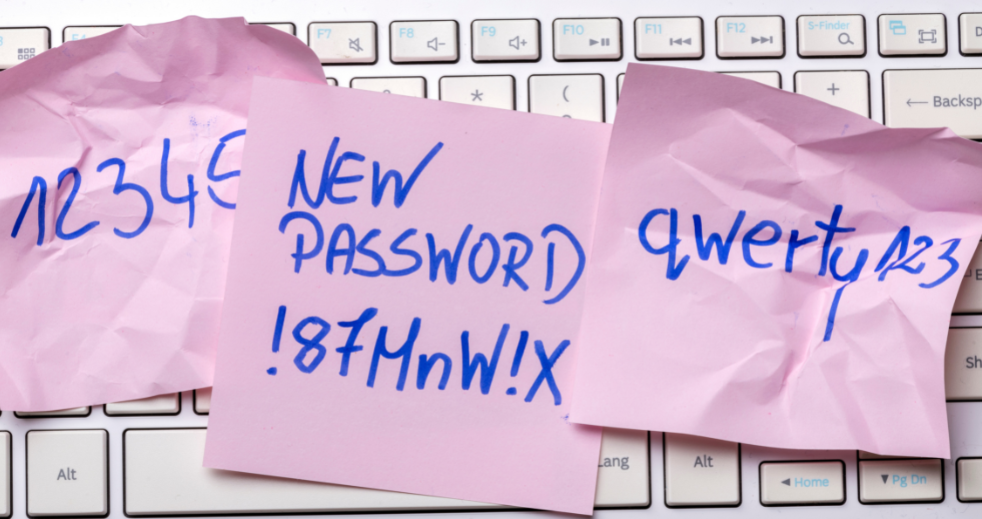
We also reuse them across multiple services and websites. This all leads to poor password security because the passwords are short and easy to brute force (a hacking technique where a computer randomly guesses thousands of passwords a second until it finds the correct one.)
Reusing passwords for multiple accounts puts them at greater risk of being breached as attackers are likely to try the same email/password combination on multiple mainstream sites, such as Facebook, Twitter, LinkedIn, etc.
Another consideration is staff education on password security and perhaps implementing a password policy to ensure employees use strong passwords. The NCSC recommends combining three random words to create a password which is ‘long enough and strong enough’ i.e. FishEarphonesMug.
Watch the following short video where Ethical Hacker, Finlay shares his top tips for good password security:
A password manager is another great addition to your cyber security toolkit. They generate long and complex passwords that would be impossible for a hacker or even supercomputer to guess and they remember these passwords so that you don’t have to, except the master one of course!
Password managers normally come with a phone application or browser extension, allowing you to access your passwords wherever you go.
In this video, Ethical Hacker, Allena explains the benefits of using Password Manager’s: